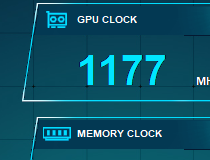Palit ThunderMaster v.4.14
An overclocking app for Palit GeForce cards, this utility offers a series of tools to help users monitor and configure their GPUs from a single interface #Graphics card overclock #Video card tweaker #GPU overclocker #GeForce #Overclocker #Overclock #Graphics card
Various AIB makers also offer software solutions for their graphics cards. Though NVIDIA, AMD, and Intel do provide the necessary tools for users to get the most out of their GPUs, some may prefer using other solutions instead.
Palit ThunderMaster is a software utility designed to afford Palit GeForce RTX users greater control over their card. The solution comes with a series of clock and light controls, as well as a suite of monitoring tools for users to keep a tab on their GPU’s performance, among other things.
A simple enough interface
As far as the essentials are concerned, the interface does well to provide them all within arm’s reach. Monitoring-wise, users can always keep a tab on their card through the program, no matter where they are on the interface: your GPU clocks, usage, temperature, and other information is shown right above whichever menu you’re in.
In terms of configurability, save maybe for the RGB controls, you don’t necessarily get something that isn’t already included with your GPU software. Nevertheless, it’s not uncommon for users to not get along with the manufacturer’s software, which is essentially what a third-party solution like such can address.
Clocks, fans, and lights
If you’re more adventurous, you can always try to modify your GPU clocks. Whether you’re looking to increase performance or efficiency, the program gives you the controls to do so. Make sure to test your component thoroughly upon applying any changes to ensure stability.
Note that you can also save your current BIOS. This is best used on AIB variants with dual BIOS, as it works to provide a failsafe in the event of a faulty configuration.
You may also modify your card’s fan curve, as well as its RGB profile, provided your mode comes with RGB LEDs, addressable or otherwise.
A control panel for GeForce RTX cards
Palit ThunderMaster should work well with GeForce RTX cards from Palit, but this overclocking tool isn’t much of a proposition if the default solution provided by NVIDIA already satisfies you.
- Free

- runs on:
-
Windows 11
Windows 10 32/64 bit - file size:
- 9.3 MB
- filename:
- Setup_ThunderMaster_NV_4_14.zip
- main category:
- Tweak
- developer:
- visit homepage
top alternatives FREE
top alternatives PAID